For a challenge, I set myself a goal to find and photograph an owl. Now, I'd only seen two owls in the wild before in my life, the first of which was being released after healing from an injury, and the second was barely visible in a marsh about a hundred feet away, so I figured that this would not be an easy task.
I started by researching owl behavior.
There are five common species of Owl in Ohio, and generally they are not migratory. They tend to stick to one territory year after year, so if you can find a record of one being spotted in some particular place over the past few years, there's a good chance it (or another owl) can still be found there. Just by googling I was able to locate four or five possible spots, one of which was a pine grove near Hoover Reservoir less than a mile from my friend Dan's house. So together, Dan and Nina and I went to check it out around 5pm one October evening.
The pine grove was exactly as described online, close to a large field which would make prime hunting territory for owls, and also not far from the reservoir. Great Horned Owls feed on rodents and small mammals, while Barred Owls also include crayfish and amphibians in their diet. It was obvious why an owl might choose this grove for daytime nesting.
Research told me that your chances of sneaking up on an owl are poor. They have excellent eyesight, and superb hearing. The owl will know you are there long before you notice it. In fact, it might be better not to even try sneaking up on it. If the owl can hear you but can't see you that's likely to make it nervous. But if it can keep track of you and if you don't act in a threatening manner, it will rely on its camouflage, combined with the knowledge that it is an apex predator more than capable of defending itself, and will likely not spook as you approach.
Yes, owls are extremely difficult to see. Larger owls may rest on branches close to tree trunks where their plumage blends well with the natural patterns of bark, and smaller owls can often find a hole in a tree in which to hide completely.
As the three of us entered the grove I played some Great Horned Owl calls, but got no response. We decided to walk down a path, scanning the trunks and treetops for anything unusual. I focused on searching the East side of the path since I figured that if I was lucky enough to spot an owl I'd want to spot one illuminated by the evening light. It was getting dim already, and though I didn't tell me companions, I figured we had maybe one chance in ten of success on our excursion.
But not five minutes into our stroll I heard a hushed gasp behind me and turned to see Nina pointing up at a tree not 30 feet away. There was a large Barred Owl staring down at us. I had walked right by it, even though I was actively searching for it!
I played some Barred Owl calls to see how it would react, but it was complete unperturbed. It posed in the tree for about ten minutes as we cautiously took our photos from various vantage points. When it finally did fly away it seemed to be more a response to a stiff breeze that disturbed its perch than to annoyance at us.
Here's another shot I got of it. Using the Optical Stabilization on my Sigma 150-500mm zoom and steadying my rig on a monopod, I was able to get decent images in the fading light a shutter speed as slow as 1/25 second. Thanks also goes to the owl for holding still!
This shot did require some post-processing, but if you're going to spend several hours researching and obtaining your shots you should be prepared to spend some time making them look their best. Here's the original for you to compare:
Yes, there was a stick across his face, but the composition was too good to toss this shot away. About half an hour with Paint Shop Pro's scratch remover and cloning brush got rid of it. I also needed to increase the contrast between the owl and the background in order to make it stand out more (they're hard to see, remember?) so I lifted out the owl, the branch it was perched on, and the tree on the right as a separate layer. I increased the vibrancy of the background, and boosted the contrast of the owl. I also applied a high-pass sharpen to the owl, but not to the background which I wanted to keep out of focus. I then merged both layers back together again before cropping it 16x9, my favorite size.
Lobster Shot
Small adventures in photography.
Monday, October 22, 2012
Monday, October 1, 2012
Wild Bird Photography with the Nikon D5100
Peruse enough websites on bird photography and you soon notice two consistencies:
- The authors stress the point that you don't need high-powered expensive lenses in order to take great shots of birds.
- The authors examples were all taken with high-powered expensive lenses.
In my case the Nikon D5100 I purchased through Best Buy came with two kit lenses: The Nikon DX AF-S Nikkor 18-55mm zoom and the Nikon DX AF-S Nikkor 55-300mm zoom.
Well let's be honest here. 18mm may be appropriate for a wide-angle shot of a rookery, but for dazzling photos of individual birds even the 55mm end won't cut it unless your subjects are either captive or, better yet, stuffed.
The 55-300 zoom is obviously better suited to bird photography, and the 300mm end at least allows you to relocate from your city zoo or taxidermist's shop to the bird feeding station at your local metro park. Even then you'll have difficulty getting really close shots, and you'll soon grow tired of pictures of common birds picking seed off the ground at the base of a metal pole.
You can move out into a more natural environment and try to stalk your quarry, but that 300mm zoom is limited to F5.6 at full extension, and you'll need to stop that down to 6.3 to hit its sweet spot. That means you need a lot of light, so open fields and shorelines provide your best setting. Unfortunately, the birds can spot you a quarter mile away in these environs, and only the tamest ones will stick around to show off their tail feathers.
The good news is that its true that you can elevate your bird photography to the next level without upgrading your lenses, but in place of a $8,000 Nikon 500mm F4 Prime you'll need to substitute about $150 worth of equipment, a lot of patience, and the willingness to actually learn something about the behavior of the birds you want to capture. And frankly, if that last requirement doesn't interest you, why are you photographing birds at all?
What follows is a journal of my attempt to photograph Megaceryle alcyon, commonly known as the Belted Kingfisher. This mid-sized bird is the fighter plane of the waterways. Its incredibly fast, incredibly agile, and even fires off bursts of rat-a-tat-tat calls as swoops by.
Its also very wary. Walk anywhere near the perch of this little spitfire and the first and last you'll see of it is a flash of greyish blue as it heads to an alternate fishing site, usually accompanied by a raucous cursing that serves to alert all the other birds in the area to your presence.
 |
| Say goodbye to Cyril. |
My first stop was Wikipedia, where I learned some crucial facts about the Belted Kingfisher. Males and females appear nearly identical, except that the females have an extra belt of reddish-brown feather across their chests, and the birds nest in tunnels dug into high riverbanks.
Further internet research along with personal observation of local denizens revealed that these birds are highly territorial, to the point that even males and females will only tolerate each others presence during Spring mating season. Within this territory they pick out a few favorite perches, typically dead tree branches hanging low over the water, from which hunt for small fish.
Next I needed a way to get close to them without disturbing them, and a hunting blind seemed to be the obvious choice. These are cheap, typically costing between $50 and $100, and surprisingly sturdy and convenient for the price. I got the Ameristep Doghouse Blind from a local store because it got good reviews, was economically priced, and could fit two people comfortably. And since I wouldn't want any local game wardens to decide to investigate my presence and disturb the wildlife around me, I painted PHOTOGRAPHER on each side and the top in large letters.
To get the Belted Kingfisher's attention I purchased a copy of the Audubon Bird Guide for the Android operating system (I'm sure they have versions for the iPhone as well). This application not only supplies a wealth of information regarding the bird's habitat, range, and behavior, it also includes a half dozen or so bird recordings for each species. Unfortunately on my first excursion I found that the speakers on my tablet PC were just not loud enough for the bird calls to carry far outside the blind. So I took another trip to Best Buy and purchased an HDMX Jam bluetooth speaker which is cordless, rechargeable, portable, sturdy, and plenty loud. It has a range of 30 feet, allowing me to conceal it well away from the hunting blind should I choose to do so.
Are you still with me?
Great!
Now, the last thing you want to do after setting up this whole kit and waiting thirty or forty minutes for the birds to forget your presence is to suddenly lose your light as the sun shifts across the sky. To avoid this download a copy of The Photographer's Ephemeris, available for desktop and PDA, and use its powerful interface integrated with google maps to find exactly which direction the sun (and moon) will be in at any time of the day for any spot on Earth. This program is simply amazing, and takes a lot of guesswork our of your excursion.
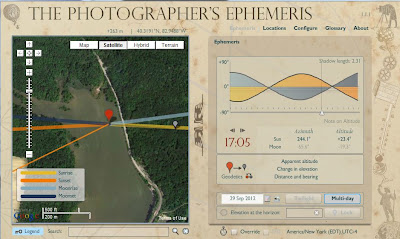 | |
| Google maps shows the reservoir nearly full, but low water levels in the fall allowed me to walk nearly across it. |
I went out with my favorite photo partner early one evening to a local reservoir where I'd seen Belted Kingfishers before, and where a large open area ensured plenty of golden light well into the evening. Tall cliffs made great nesting spots, and a low water level in the lake left plenty of exposed branches and lots of shallow water and concentrated fish to make a fine dinner for Megaceryle alcyon.
 | |
| Looking south west from the blind, and towards the Sun. Our shots were taken West and North, where the light was best. |
We arranged the blind such that we'd have good sunlight as the birds flew up and down the waterway, and located ourselves about ten feet away from two likely perching spots. Zipped up and invisible, and with the bluetooth speaker placed just outside the blind, we took a few minutes to arrange our equipment, check our camera settings, and take a few test shots. The Belted Kingfisher is pretty close to neutral gray, as are the Great Blue Herons that are common to the area, but I find the reflections off the water tend to result in over-exposures on my Nikon D5100. So I almost always stop down -1 EV which results in not only richer colors but also a faster shutter speed. For white birds such as Egrets you'll need to stop down an additional -1 or even -2 EV in order to get anything beyond a pure white silhouette. For darker birds such as cormorants you'll need to take it back to zero.
For flight shots I used continuous servo mode with 3D focusing, which worked best with the blank sky as a background. Foliage tended to confuse the tracking while during panning. For perching shots I switched back to single-servo single point focusing.
Our rig worked like a charm, and soon after playing a few Belted Kingfisher calls we had one's attention. To say he was intensely interested in where this unfamiliar call was coming from would be an understatement. He gave us the full range of aerial acrobatics and poses as he swooped and hovered and perched on the branches around us. He didn't seem to take any notice of the hunting blind, and we got many shots of him just ten or fifteen feet away.
Here are some of the results:
 |
| Low water exposed lots of perches. Some cropping on this shot. |
 |
| One of many shots I captured in flight. About 50% cropping here. |
 |
| Be aware of other birds in the area! The herons did not respond to bird calls, but did start making their own way back to our area after about an hour. |
Wednesday, September 26, 2012
Creating a watermark in Corel PaintShop Pro X4
Corel PaintShop Pro has almost as many features as PhotoShop, at a fraction of the price, but it's not exactly intuitive to use and the documentation is less than stellar. This was drilled home when I attempted to perform what I though would be a simple operation; creating a watermark to identify pictures I post to the web.
You've seen them. The photographer's name in an inobtrusive font or color in a lower corner of photos you see online. I'm not talking about the huge "COPYRIGHT" banners across some pictures designed to prevent their use by anyone else. Just an identifier so that if anybody does like your photo enough to use it there will be some built-in attribution.
You'd have thought this would be easy since PaintShop Pro has a command in its edit menu under Image/Watermarking/Visible Watermark, but in truth this is for applying a watermark rather than creating the file on which it will be based. And creating the file took me quite a while to figure out.
Here's one way to do it. The trick is to create an image file that contains nothing but text or graphics, with a transparent (not white!) background.
You've seen them. The photographer's name in an inobtrusive font or color in a lower corner of photos you see online. I'm not talking about the huge "COPYRIGHT" banners across some pictures designed to prevent their use by anyone else. Just an identifier so that if anybody does like your photo enough to use it there will be some built-in attribution.
You'd have thought this would be easy since PaintShop Pro has a command in its edit menu under Image/Watermarking/Visible Watermark, but in truth this is for applying a watermark rather than creating the file on which it will be based. And creating the file took me quite a while to figure out.
Here's one way to do it. The trick is to create an image file that contains nothing but text or graphics, with a transparent (not white!) background.
- Create a new image file. For this example I'll base the size on pixels at 300 dpi, and make the size 1200x300 (you can crop it further later). I'm creating it as a raster image, and I make sure the Transparent option is selected for the background.
- Make sure you have the Materials palette visible. You can find it in the Palettes menu or by hitting the F6 key on your keyboard. The part of the Pallette we care about is on the right-hand side:
Make sure the top rectangle (foreground) is black, and the bottom rectangle (background) is white (the color that will be our final watermark). - In the icon menu down the left-hand side, click the Text button:
- In the confusing array of options that appear in the Tool Options pallette, select a Font (choose one that's legible in fine print), set a point size (what you need will vary with the font that you choose) and (important...) set the Stroke Width to zero. This will result in solid letter blocks the color of the text background, rather than outlined letters.
- Click near the left hand edge of your blank image and type your text. When you are done typing you can high-lite it and adjust the font and point size until it fills most of the canvas.
- Next, with the text still high-lited, look for Stroke Width in the tools palette and set it to 0.0. This will give us a block of solid letters.
- Got it the way you want it? If so, look for the Check symbol in the tool menu
and click it to save your changes and exit text editing mode. You can now make slight adjustments to the spacing by dragging the edges of the text box around.
- You now have your text in a layer, which you will need to merge into the primary blank image. In the menu, select Layers/Merge/Merge Visible. Do not choose the default "Merge All"! It will create a white background to your image rather than the transparent one we need.
- Click the Crop tool from the left-hand icons and select an area just around the borders of your text.
- Save your image as a .pspimage type. Give it a name the identifies it as your watermark.
- To apply it to an photo, bring up a picture in edit mode. Click Image/Watermarking/Visible Watermark, and use the options to put your logo wherever you like. I put mine in the lower right-hand corner, set the size to 30, and the opacity and emboss values to 50.
Subscribe to:
Comments (Atom)





